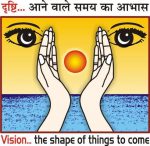Azure Data Services is a suite of cloud-based data management and analytics services offered by Microsoft Azure. It includes a range of services such as Azure SQL Database, Azure Cosmos DB, Azure Data Factory, and Azure Databricks, among others, which enable organizations to store, process, and analyze their data in a scalable and cost-effective way. With Azure Data Services, organizations can build modern data applications, integrate with other Azure services, and leverage advanced analytics and machine learning capabilities to gain insights and make informed decisions. Azure Data Services also provides robust security and compliance features to protect sensitive data and meet regulatory requirements.
Azure SQL Server
Azure SQL Server is a cloud-based platform that provides the infrastructure and services for running SQL Server workloads in the cloud. It is a fully managed service that takes care of the underlying infrastructure, including hardware, networking, storage, and operating system, and provides automatic patching, backups, and high availability.
Azure SQL Server offers several advantages over traditional on-premises SQL Server installations. With Azure SQL Server, you can easily scale your database resources up or down based on demand, without the need for additional hardware or infrastructure. Azure SQL Server also provides built-in high availability and disaster recovery capabilities, advanced security features, and cost savings by reducing infrastructure and maintenance costs, and paying only for the resources you need. Overall, Azure SQL Server provides a flexible, scalable, and secure platform for managing your SQL Server workloads in the cloud, and offers a compelling alternative to on-premises installations.
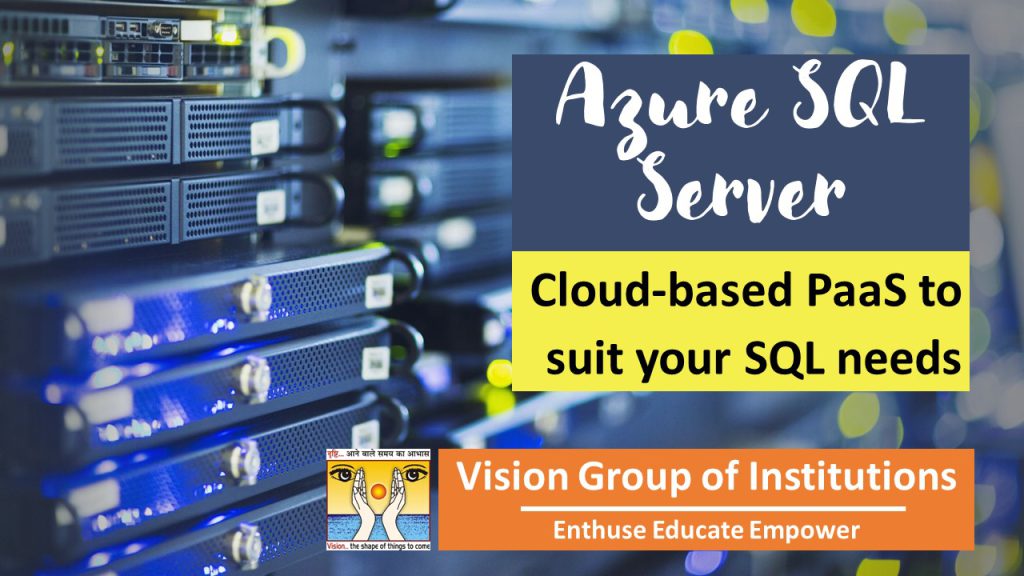
We discuss few main Services & Tools offered by Azure SQL Server below
The main services offered by Azure SQL Server are:
- Azure SQL Database: Azure SQL Database is a fully managed cloud-based database service that is based on SQL Server technology. It provides a highly scalable, available, and secure database service that can be used for various workloads, such as web applications, mobile apps, and data analytics.
- Azure SQL Managed Instance: Azure SQL Managed Instance is a fully managed database service that provides the same features as SQL Server on-premises, including native virtual network support, full SQL Server engine compatibility, and SQL Server Agent support.
- Azure Analysis Services: Azure Analysis Services is a fully managed analytics platform that provides online analytical processing (OLAP) and data mining capabilities. It allows you to create and publish analytical models, and provides features like role-based security, data visualization, and collaboration tools.
- Azure Machine Learning: Azure Machine Learning is a cloud-based platform for building, training, and deploying machine learning models. It provides a wide range of tools and services for developing machine learning models, including data preprocessing, feature engineering, model training, and deployment.
- Azure Stream Analytics: Azure Stream Analytics is a real-time analytics platform that allows you to process and analyze streaming data from various sources. It provides built-in connectors to various data sources and sinks, and supports real-time processing using SQL-like queries.
- Azure SQL Data Warehouse: Azure SQL Data Warehouse is a cloud-based data warehousing service that provides an elastic, fully managed, and scalable solution for storing and analyzing large amounts of data. It uses massively parallel processing (MPP) architecture and columnstore technology to provide high-performance analytics capabilities.
- Azure Database for PostgreSQL: Azure Database for PostgreSQL is a fully managed database service that provides a PostgreSQL database engine with built-in high availability, automatic backups, and advanced security features. It allows you to easily migrate your existing PostgreSQL applications to the cloud, and provides a scalable and highly available database service.
- Azure Database for MySQL: Azure Database for MySQL is a fully managed database service that provides a MySQL database engine with built-in high availability, automatic backups, and advanced security features. It allows you to easily migrate your existing MySQL applications to the cloud, and provides a scalable and highly available database service.
- Azure Cosmos DB: Azure Cosmos DB is a globally distributed, multi-model database service that provides a fully managed NoSQL database solution with guaranteed low latency and high throughput. It supports multiple APIs, including SQL, MongoDB, Cassandra, Gremlin, and Azure Table Storage, and allows you to easily store and access data in a variety of formats.
- SQL Server Stretch Database: SQL Server Stretch Database allows you to stretch your on-premises SQL Server databases to Azure, providing you with an easy and cost-effective way to manage data growth and reduce storage costs. It allows you to selectively archive cold data to Azure while keeping hot data on-premises, and provides seamless access to both types of data from your SQL Server applications.
Azure Data Factory (ADF)
Azure Data Factory (ADF) is another data service provided by Microsoft Azure. It is a cloud-based data integration service that allows you to create, schedule, and orchestrate data pipelines and workflows that move and transform data from various sources and destinations.
ADF provides a drag-and-drop visual interface for building and managing data pipelines, as well as a rich set of built-in data connectors for various data sources and destinations, including Azure Blob Storage, Azure SQL Database, Azure Data Lake Storage, SQL Server, Oracle, and more.
Some of the key features of Azure Data Factory include:
- Data movement and transformation: ADF allows you to move data between different sources and destinations, and transform data using a variety of built-in data transformation activities, including filtering, sorting, joining, and aggregation.
- Orchestration and scheduling: ADF provides a flexible and powerful workflow engine that allows you to schedule, monitor, and manage data pipelines and workflows, and trigger them based on various events, such as time-based schedules or data triggers.
- Integration with other Azure services: ADF integrates seamlessly with other Azure services, such as Azure Databricks, Azure Synapse Analytics, and Azure Stream Analytics, to provide a comprehensive data integration and analytics solution.
- Security and compliance: ADF provides advanced security and compliance features, including data encryption, Azure Active Directory integration, and compliance with various industry standards, such as HIPAA and GDPR.
The main Tools offered by Azure SQL Server are:
Azure SQL Server offers a variety of tools and services for managing SQL Server-based workloads in the cloud. Some of the main tools and services are:
- SQL Server Management Studio (SSMS): SSMS is a popular tool used for managing and administering SQL Server databases. It allows you to perform tasks such as creating and modifying databases, querying data, managing security, and monitoring performance. SSMS can also be used to manage Azure SQL databases.
- Azure Data Studio: Azure Data Studio is a cross-platform tool that provides a modern, lightweight, and extensible interface for managing SQL Server and Azure SQL databases. It allows you to perform tasks such as querying data, creating and modifying databases, and managing security.
- Azure Portal: Azure Portal is a web-based management portal that provides a unified interface for managing all Azure services, including Azure SQL Server. It allows you to perform tasks such as creating and managing SQL Server instances, configuring security settings, and monitoring performance.
- Azure CLI: Azure CLI is a command-line interface that allows you to manage Azure resources using scripts and command-line tools. It provides a powerful and flexible way to automate tasks and manage Azure SQL Server resources.
- PowerShell: PowerShell is a command-line shell and scripting language that allows you to automate tasks and manage SQL Server resources in Azure. It provides a rich set of cmdlets for managing Azure resources, including Azure SQL Server and databases.
Overall, Azure SQL Server offers a rich set of tools and services for managing SQL Server-based workloads in the cloud, and provides a flexible and powerful platform for managing your data and applications.
Azure SQL Database
Azure SQL Database is a cloud-based relational database service that is built on the Microsoft SQL Server engine. It provides a fully managed platform for running SQL Server-based workloads in the cloud, and offers several advantages over traditional on-premises installations.
Some key features & services of Azure SQL Database include:
- Scalability: Azure SQL Database allows you to easily scale your database resources up or down based on demand, without the need for additional hardware or infrastructure.
- High availability and disaster recovery: Azure SQL Database provides built-in high availability and disaster recovery capabilities, including automatic failover, replication, and backup and restore options.
- Security: Azure SQL Database provides advanced security features, including network isolation, data encryption, and Azure Active Directory integration, to help protect your data and applications.
- Intelligent performance: Azure SQL Database provides built-in intelligence features such as automatic tuning and intelligent query processing, which can help optimize query performance and reduce database downtime.
- Fully managed service: Azure SQL Database is a fully managed service, meaning that Microsoft takes care of the maintenance, backups, and updates for the underlying infrastructure, allowing you to focus on managing your database workloads.
- Advanced security features: Azure SQL Database provides several advanced security features, including threat detection, transparent data encryption, and always encrypted, which helps to protect your data at rest and in transit.
- Automated patching and upgrades: Azure SQL Database automatically patches and upgrades your database to the latest version, helping to ensure that you are always using the most secure and up-to-date software.
- Multiple deployment options: Azure SQL Database offers multiple deployment options, including single databases, elastic pools, and managed instances, which allow you to choose the level of control and customization that you need.
- Integrated with Azure services: Azure SQL Database is tightly integrated with other Azure services, such as Azure Data Factory, Azure Stream Analytics, and Power BI, which allows you to build end-to-end data solutions in the cloud.
- Flexible pricing options: Azure SQL Database offers flexible pricing options, including serverless and reserved capacity, which can help you optimize costs based on your workload demands.
Some key Tools of Azure SQL Database :
- Azure SQL Database Managed Instance: This is a new deployment option for Azure SQL Database that provides a native SQL Server experience in the cloud, with full SQL Server engine compatibility and support for features like SQL Server Agent, Distributed Transactions, and cross-database queries.
- Azure SQL Database Hyperscale: This is a highly scalable and flexible service tier for Azure SQL Database that supports up to 100 TB of data and allows you to scale compute and storage independently.
- Azure SQL Database Edge: This is a lightweight and portable version of Azure SQL Database designed for edge computing scenarios, such as IoT devices and remote locations.
- Azure SQL Database Migration Assistant: This is a tool that helps you migrate your on-premises SQL Server databases to Azure SQL Database, with support for schema and data migration, assessment, and compatibility checks.
- Azure SQL Database Query Editor: This is a web-based tool that allows you to execute SQL queries and scripts directly from the Azure portal, without the need for any additional tools or software.
- Azure SQL Database Advisor: This is an intelligent performance tuning service that provides recommendations for improving the performance and scalability of your Azure SQL Database, based on best practices and machine learning algorithms.
Azure SQL Database also supports several deployment options, including single databases, elastic pools, and managed instances, which allow you to choose the level of control and customization that you need. Additionally, Azure SQL Database integrates with other Azure services, including Azure Active Directory, Azure Data Factory, and Power BI, allowing you to build end-to-end data solutions in the cloud.
Azure Cosmos DB
NoSQL databases and their advantages
A NoSQL database is a type of database that does not use the traditional relational model used by SQL databases. NoSQL databases were developed to address the limitations of traditional SQL databases, such as their inability to handle large volumes of unstructured or semi-structured data, their lack of flexibility and scalability, and their high cost and complexity.
The need for NoSQL databases arose from the explosion of data in the digital age, which created new challenges for storing, processing, and analyzing large volumes of data. NoSQL databases are designed to handle diverse data types and workloads, ranging from simple key-value stores to graph databases and document databases. They are typically optimized for horizontal scalability and high availability, and are often used for real-time data processing, web applications, IoT, and big data analytics.
Some of the advantages of NoSQL databases include their ability to scale horizontally across multiple servers, their ability to handle large volumes of data with low latency, their flexibility in handling unstructured data, and their ease of development and deployment. NoSQL databases also tend to have lower costs compared to traditional SQL databases, both in terms of hardware and software licensing.
Examples of popular NoSQL databases include MongoDB, Apache Cassandra, Apache HBase, Amazon DynamoDB, and Azure Cosmos DB.
Cosmos DB architecture and design
Azure Cosmos DB is a globally distributed, multi-model database service that is designed for building highly scalable and available applications. Its architecture and design principles are focused on providing high performance, low latency, and global availability. Here are some key aspects of the architecture and design of Cosmos DB:
- Multi-model database: Cosmos DB supports multiple data models including document, key-value, graph, and column-family. This allows developers to choose the most appropriate data model for their specific use case.
- Partitioned database: Cosmos DB partitions data across multiple nodes to enable horizontal scaling and high availability. This also allows Cosmos DB to provide fast, low-latency access to data across the globe.
- Consistency levels: Cosmos DB supports different consistency levels, including strong, bounded-staleness, session, and eventual consistency. This allows developers to choose the right consistency level based on their application requirements.
- Multi-homing: Cosmos DB supports multi-homing, which enables the database to replicate data across multiple regions and automatically route traffic to the closest available region. This provides high availability and low latency for users across the globe.
- Integration with Azure services: Cosmos DB integrates with other Azure services such as Azure Functions, Azure Stream Analytics, and Azure Search to enable real-time data processing and analytics.
- SDKs and APIs: Cosmos DB provides SDKs and APIs for different programming languages and platforms, including .NET, Java, Node.js, Python, and REST. This makes it easy for developers to build applications that use Cosmos DB.
Overall, the architecture and design of Cosmos DB is optimized for global scalability, high availability, and low latency. This makes it a popular choice for building modern, cloud-native applications that require fast and reliable access to large volumes of data.
Data modeling in Cosmos DB
Data modeling in Azure Cosmos DB is a key aspect of designing a high-performance and scalable database system. Cosmos DB supports multiple data models, including document, key-value, graph, and column-family, which allows developers to choose the most appropriate data model for their specific use case. Here are some key considerations when designing a data model in Cosmos DB:
- Partitioning: Data in Cosmos DB is partitioned across multiple nodes, which enables horizontal scaling and high availability. When designing a data model, it’s important to consider how data will be partitioned and distributed across nodes to ensure optimal performance and scalability.
- Data consistency: Cosmos DB supports different consistency levels, including strong, bounded-staleness, session, and eventual consistency. When designing a data model, it’s important to choose the appropriate consistency level based on the application’s requirements.
- Indexing: Cosmos DB provides indexing capabilities for fast data retrieval. When designing a data model, it’s important to choose the appropriate indexing strategy to optimize query performance.
- Document structure: In a document data model, documents are typically denormalized and contain all the necessary data for a specific entity. When designing a document data model, it’s important to consider how data will be accessed and queried to ensure optimal performance and scalability.
- Relationships: In a graph data model, relationships between entities are modeled as first-class citizens. When designing a graph data model, it’s important to consider the relationships between entities and how they will be traversed to ensure optimal performance and scalability.
Data modeling in Cosmos DB requires careful consideration of partitioning, consistency, indexing, document structure, and relationships. By following best practices for data modeling, developers can build high-performance and scalable database systems that meet the needs of modern, cloud-native applications.
Few other Cosmos DB features and use cases
Azure Cosmos DB is a globally distributed, multi-model database service that enables developers to build highly responsive and scalable applications. Its main key features were discussed in Cosmos DB architecture and design above.
Here we take up few additional of the key features and use cases of Cosmos DB:
- Multi-API support: Cosmos DB supports multiple APIs, including SQL, MongoDB, Cassandra, Azure Tables, and Gremlin, which allows developers to use their preferred programming models and data access patterns.
- Automatic indexing: Cosmos DB automatically indexes all data for efficient querying and fast data access, which eliminates the need for manual indexing.
- Cost-effective storage: Cosmos DB provides cost-effective storage options, including hot and cold storage, which enable developers to optimize their storage costs based on their usage patterns.
- Multi-master replication: Cosmos DB supports multi-master replication, which allows developers to write to any replica of their data and have those writes automatically replicated to other replicas for high availability and low latency.
- Data migration: Cosmos DB provides tools for data migration from other databases, including MongoDB, Cassandra, and SQL Server, which makes it easy to move existing applications to Cosmos DB.
- AI-powered monitoring: Cosmos DB includes AI-powered monitoring and alerting capabilities that enable developers to detect and diagnose issues in real-time and take proactive measures to ensure high availability and performance.
- Gaming and e-commerce: Cosmos DB is well-suited for gaming and e-commerce applications that require low latency and high scalability to handle large volumes of data and user traffic.
Overall, Cosmos DB provides a comprehensive set of features that enable developers to build highly responsive, globally distributed, and cost-effective applications for a wide range of use cases. Its support for multiple APIs, automatic indexing, and AI-powered monitoring make it a popular choice for modern, cloud-native applications.
References
- Microsoft Azure documentation
- Microsoft Learn
- Azure Data and AI Blog
- Azure Fridays on YouTube
- Azure Academy on YouTube