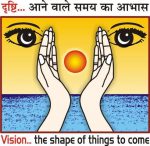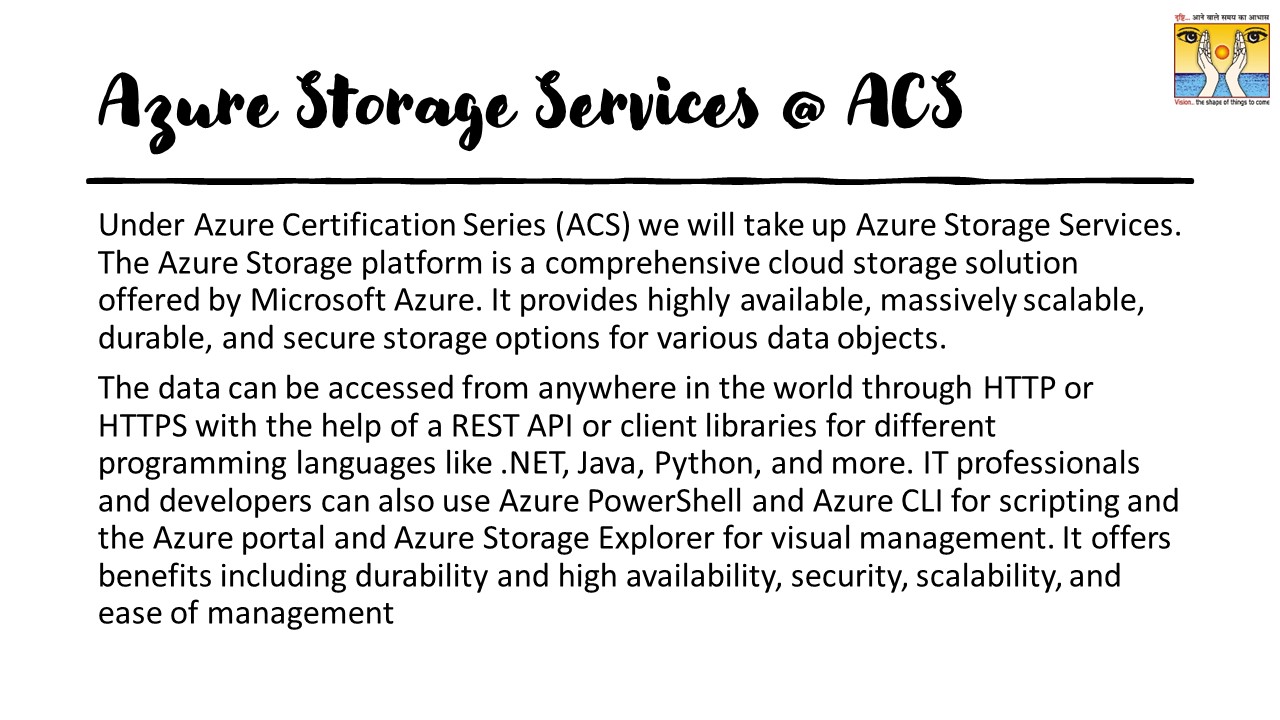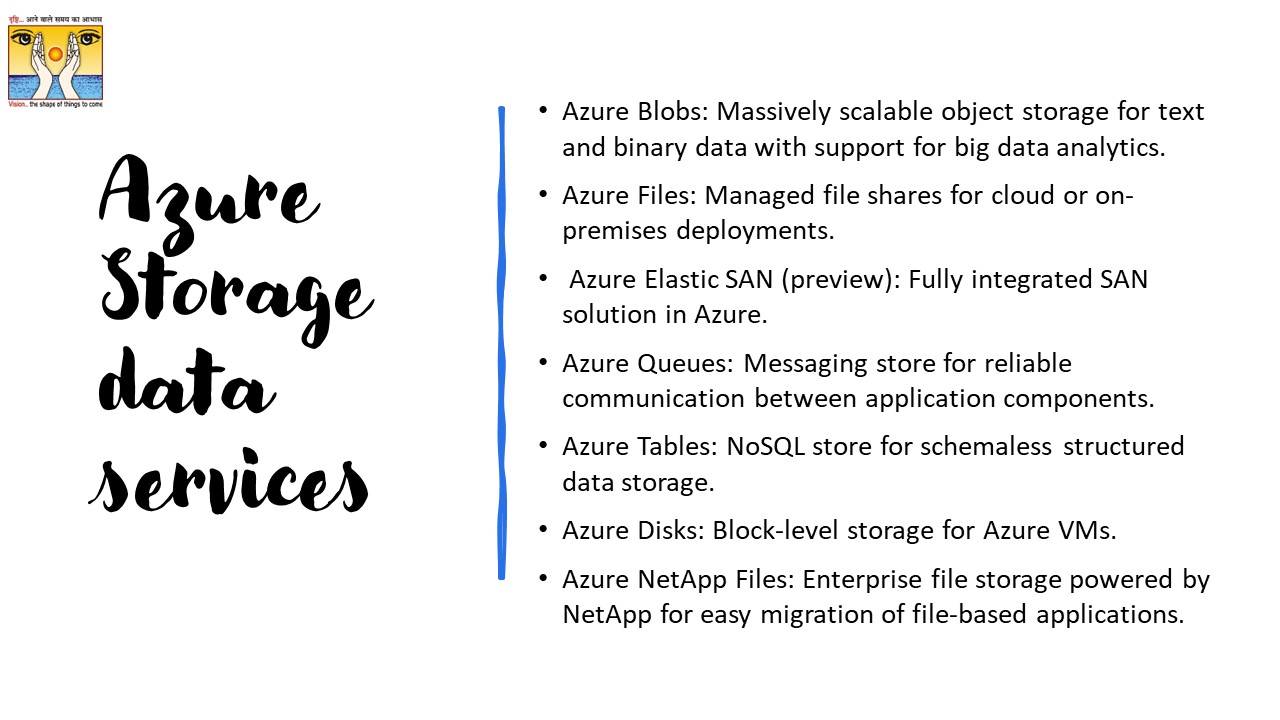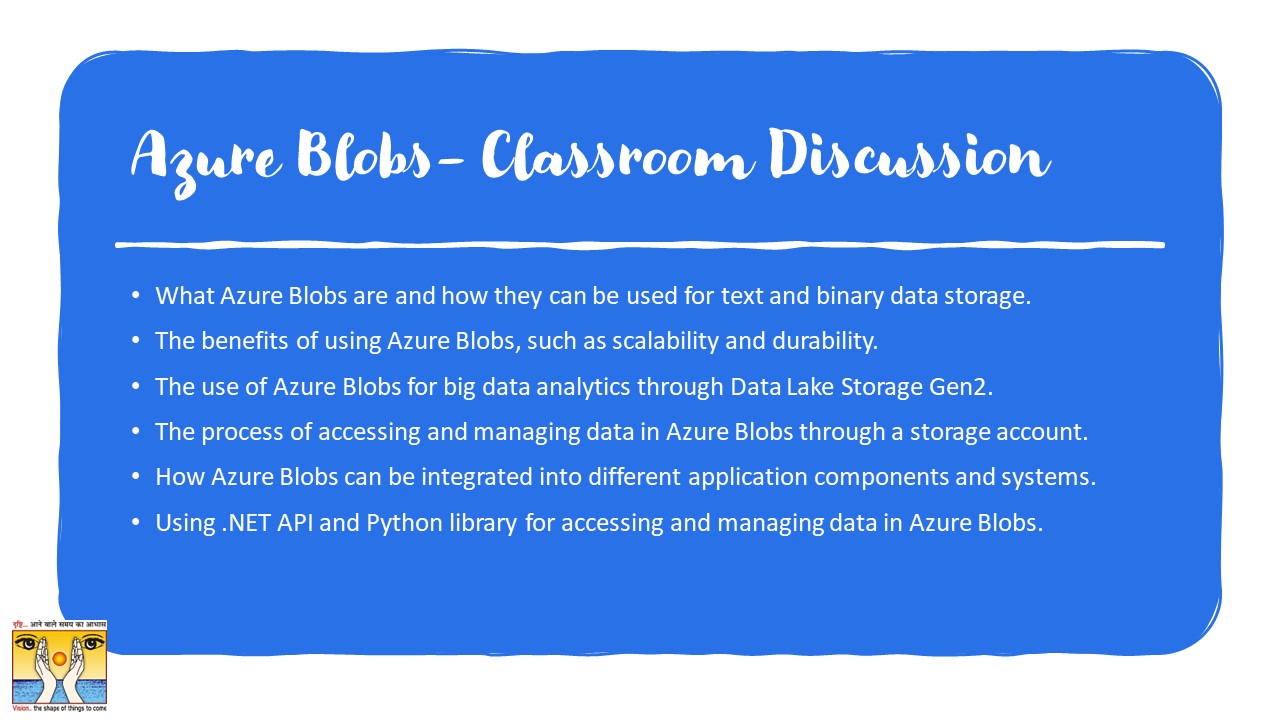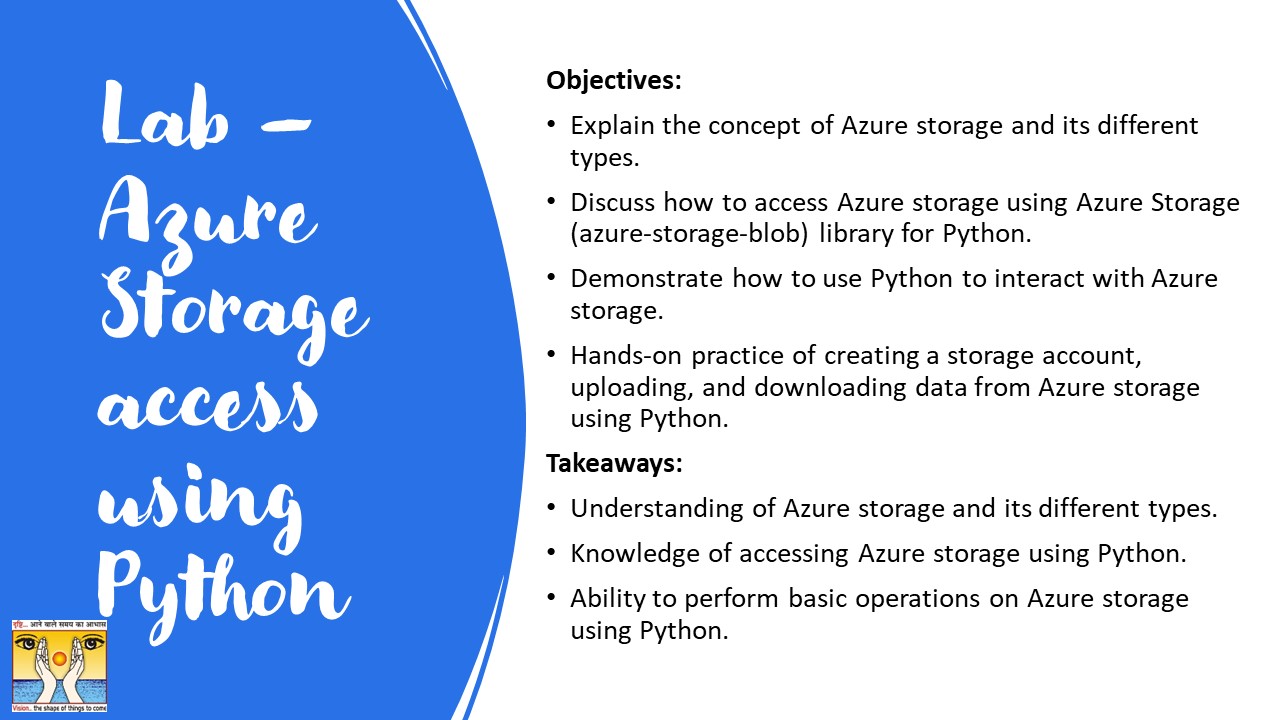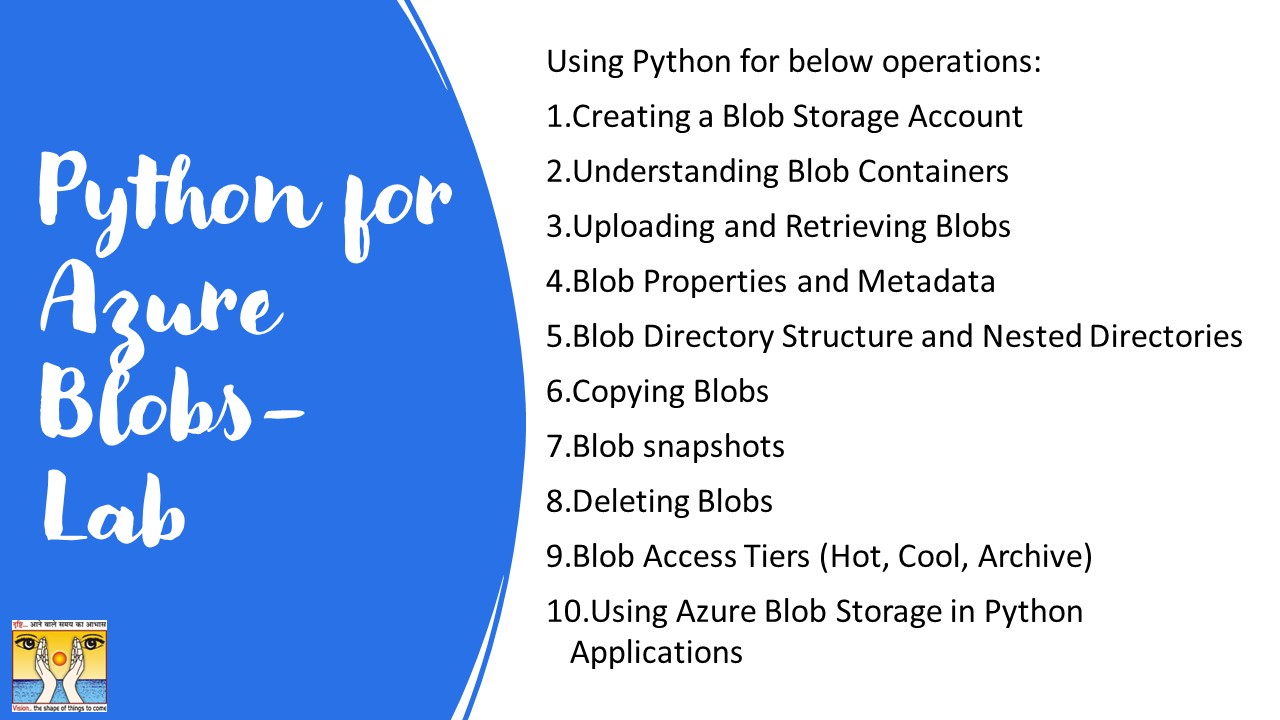The Azure Storage platform is Microsoft’s cloud storage solution for modern data storage scenarios. Azure Storage offers highly available, massively scalable, durable, and secure storage for a variety of data objects in the cloud. Azure Storage data objects are accessible from anywhere in the world over HTTP or HTTPS via a REST API. Azure Storage also offers client libraries for developers building applications or services with .NET, Java, Python, JavaScript, C++, and Go. Under Azure Certification Series (ACS) of VIT we give you hands on training on various aspects of building & hosting Azure Data Services.
Azure Storage Services in Azure Certification Series (ACS)@ VIT
The Azure Storage services are an important part of the Azure Certification Services (ACS) offered at VIT. These services provide a cloud-based solution for data storage and management, allowing students to work with real-world scenarios and gain hands-on experience. We cover few extremely important services like Blobs & Azure Disks.
The course objectives are designed to ensure that students understand the concepts and practical applications of Azure Storage services, and are able to use them effectively in their projects and professional work.
Advantages of Azure Storage
Azure Storage services offer the following benefits for application developers and IT professionals:
- Durable and highly available. Redundancy ensures that your data is safe in the event of transient hardware failures. You can also opt to replicate data across data centers or geographical regions for additional protection from local catastrophe or natural disaster. Data replicated in this way remains highly available in the event of an unexpected outage.
- Secure. All data written to an Azure storage account is encrypted by the service. Azure Storage provides you with fine-grained control over who has access to your data.
- Scalable. Azure Storage is designed to be massively scalable to meet the data storage and performance needs of today’s applications.
- Managed. Azure handles hardware maintenance, updates, and critical issues for you.
- Accessible. Data in Azure Storage is accessible from anywhere in the world over HTTP or HTTPS. Microsoft provides client libraries for Azure Storage in a variety of languages, including .NET, Java, Node.js, Python, PHP, Ruby, Go, and others, as well as a mature REST API. Azure Storage supports scripting in Azure PowerShell or Azure CLI. And the Azure portal and Azure Storage Explorer offer easy visual solutions for working with your data.
Azure Storage Data Services
The Azure Storage platform includes the following data services:
- Azure Blobs: Massively scalable object storage for text and binary data with support for big data analytics.
- Azure Files: Managed file shares for cloud or on-premises deployments.
- Azure Elastic SAN (preview): Fully integrated SAN solution in Azure.
- Azure Queues: Messaging store for reliable communication between application components.
- Azure Tables: NoSQL store for schemaless structured data storage.
- Azure Disks: Block-level storage for Azure VMs.
- Azure NetApp Files: Enterprise file storage powered by NetApp for easy migration of file-based applications.
Azure Blobs- Classroom Discussion
- What Azure Blobs are and how they can be used for text and binary data storage.
- The benefits of using Azure Blobs, such as scalability and durability.
- The use of Azure Blobs for big data analytics through Data Lake Storage Gen2.
- The process of accessing and managing data in Azure Blobs through a storage account.
- How Azure Blobs can be integrated into different application components and systems. Using .NET API and Python library for accessing and managing data in Azure Blobs.
Azure Blobs: 1st Look- Lab
Learning Objectives:
- Understanding the basics of Blob storage, its use cases and benefits.
- Creating a storage account and Blob container in the Azure portal.
- Uploading, downloading and managing Blobs using Azure Storage Explorer.
- Setting up Blob containers for static website hosting
- Implementing access control and monitoring Blob activity with Azure Blob Auditing and Azure Monitor.
- Using Blob Snapshots, Copies, and Leases to manage Blob data.
- Integrating Blob storage with Azure Functions, Azure Logic Apps, or other Azure services.
Python for Azure Blobs- Lab
Using Python & Azure Data Storage Library for below operations:
- Creating a Blob Storage Account
- Understanding Blob Containers
- Uploading and Retrieving Blobs
- Blob Properties and Metadata
- Blob Directory Structure and Nested Directories
- Copying Blobs
- Blob snapshots
- Deleting Blobs
- Blob Access Tiers (Hot, Cool, Archive)
- Using Azure Blob Storage in Python Applications