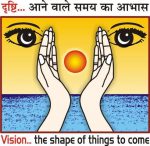At Vision Group of Institutions, the Student Driven Learning program empowers students to take ownership of their learning by promoting peer-to-peer learning while being mentored by faculties and subject experts.
Students will learn about Microsoft 365 apps, prepare presentations, and discuss implementation and future possibilities in the class. All students have been provided with a license of Microsoft 365. This program offers a unique and valuable learning experience that not only develops technical knowledge, but also important skills such as presentation skills, collaboration, confidence, and creative thinking, that will benefit students in their future careers.
Why Microsoft 365
Microsoft 365 is a cloud-based subscription service that provides a suite of productivity tools and services for businesses and individuals. Some of the key advantages of Microsoft 365 include:
- Improved Collaboration: Microsoft 365 provides a suite of tools that allow for real-time collaboration and communication, such as Microsoft Teams, OneDrive, and SharePoint. This helps teams work together more efficiently and effectively, regardless of location.
- Enhanced Security: Microsoft 365 includes advanced security features such as data encryption, threat protection, and multi-factor authentication, which help to protect sensitive information and reduce the risk of cyber-attacks.
- Accessibility Anywhere: Microsoft 365 is cloud-based, meaning that you can access your files and applications from anywhere with an internet connection. This allows you to work more flexibly and efficiently, and keeps you connected to your work even when you’re on the go.
- Scalability: Microsoft 365 is designed to be scalable and can grow with your business. You can easily add or remove users, or upgrade to a higher plan, as your needs change.
- Integration with other Microsoft Services: Microsoft 365 integrates with other Microsoft services, such as Bing, Skype, and Dynamics, which can help you get more done and streamline your workflow.
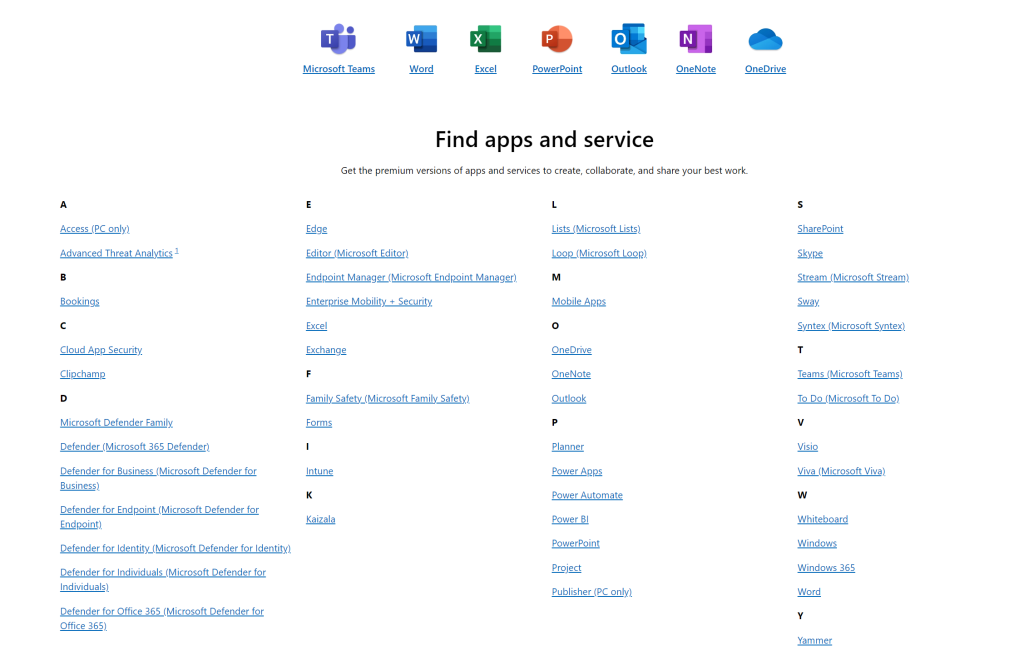
Overall, Microsoft 365 provides a comprehensive suite of productivity tools and services that can help businesses and individuals work more efficiently and effectively, while also providing enhanced security and accessibility.
Presentations on Products/Services
| Product | Links |
| Delve Use Delve to connect and collaborate with others and to discover and organize information that’s relevant to you. | Help | Training |
| Excel See what’s new in Excel, download templates, and get tips, help, and training on Excel, including info from pros on YouTube channels. Can have basic Excel + advanced Excel workshops. Extremely important for all students. | Help | Training |
| Forms Build a form in minutes, make a survey, share it out, and analyze your results. Can have Google Forms. Is more widely used. | Help | Training |
| Microsoft Teams Set up, customize, and collaborate in teams and channels, work with posts and messages, and start chats, calls, and meetings. | Help | Training |
| OneDrive Collaborate with others, store, share, sync your files, and find help, training, and tips for using OneDrive and OneDrive for Business. | Help | Training |
| OneNote Get tips for how to take and format notes, draw and sketch, stay organized, share and sync, and use OneNote on your mobile devices. | Help | Training |
| Outlook Set up and customize Outlook, create and send email, organize your inbox, and manage your email, contacts, tasks, and calendar. | Help | Training |
| Planner Get expert advice about how to plan an event, track a process, publish content, and support customers with Planner. | Help | Training |
| PowerPoint Create, share, and co-author presentations, create slides, tables, and animations, and insert pictures and videos. | Help | Training |
| Project View your organization’s projects in one place, connect to projects from different apps, and move beyond the basics. Extremely useful for Project Management | Help | Training |
| SharePoint Explore the modern SharePoint experience and learn how to find and follow sites and news, create sites, posts, and lists, create and share files in a library, and sync SharePoint files and folders. | Help | Training |
| Visio Create detailed flowcharts, complete with shapes and connectors, text, pictures, and tables. | Help | Training |
| Whiteboard Collaborate on this freeform, digital canvas—whether your team is in one place or in multiple locations. | Help |
Student Teams & Achievers
- Title- Team
- Title- Team
- Title- Team
Student Driven Learning empowers students to take ownership of their education. Through peer-to-peer learning, students prepare presentations and teach others, enhancing their understanding, presentation skills, collaboration, confidence, and creative thinking. Faculty monitors and guides, with audience participation encouraged. Check details for more information on this innovative program at Vision Group of Institutions.