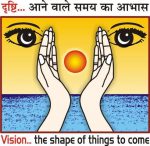Power Automate is a cloud-based service that enables line-of-business users to automate time-consuming business tasks and processes across applications and services. It has two main audiences: line-of-business “Citizen Integrators” in enterprise organizations who partner with IT, and IT decision makers who want to empower line-of-business partners to create their own solutions. Power Automate and Logic Apps are related, with Logic Apps offering additional features. Power Automate can connect to over 100 data sources and services, and templates are available for popular scenarios.
What is Power Automate?
Power Automate is a cloud-based service that simplifies the process of automating time-consuming business tasks and processes across applications and services. This tool empowers line-of-business “Citizen Integrators” in enterprise organizations to create their own automated workflows, moving responsibility for business solutions closer to the business itself.
How Can Power Automate Benefit Your Business?
With Power Automate’s intuitive low-code approach, you can take advantage of faster time-to-market, lower development costs, easier integration, and automatic updates. This provides businesses with several advantages over traditional coding methods, allowing you to focus on what’s most important – growing your business. With more than 100 data sources out of the box, Power Automate connects to popular services such as SharePoint, Dynamics 365, OneDrive, and Google Sheets, making it easier for you to streamline your data and processes.
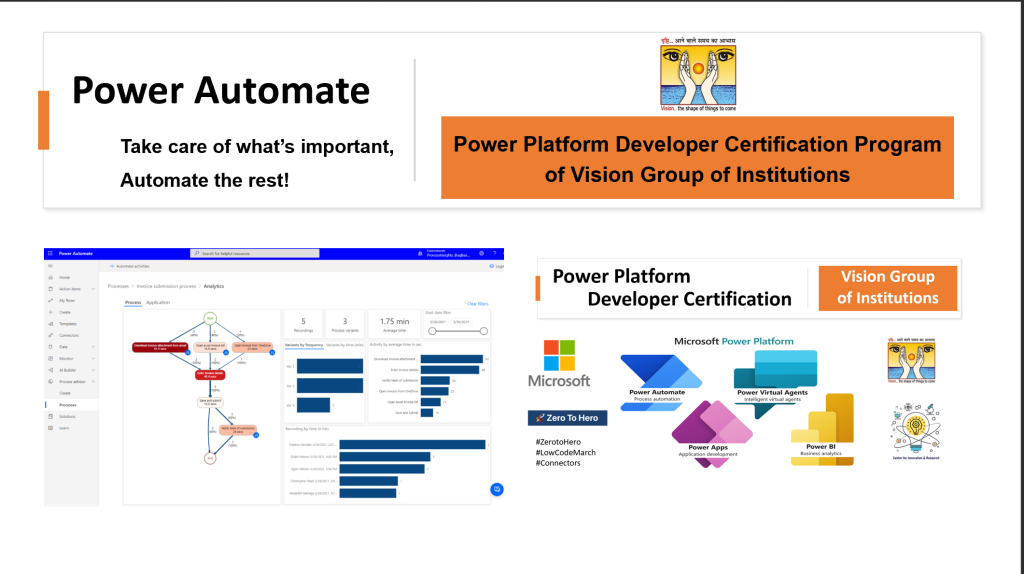
How to Use Power Automate?
To use Power Automate, all you need is a web browser and an email address. It runs great on all modern devices and browsers, including Microsoft Edge, Safari, Chrome, and Firefox. The Power Automate mobile app is also available on iPhone, Android, and Windows Phone, allowing you to manage your workflows on the go. Templates are pre-built flows for popular and common scenarios, allowing you to quickly get started with your automation. You can connect to more than 100 standard services from Microsoft and third parties, such as Office 365, Twitter, and SharePoint.
Power Automate and Logic Apps
Logic Apps is an Azure service that provides the same great features of Power Automate, plus features such as integration with Azure Resource Manager and the Azure Portal, PowerShell and xPlat CLI, Visual Studio, and additional connectors. Learn more about Logic Apps and how it can enhance your workflow automation.
Power Automate and Microsoft’s Business Application Platform
Power Automate is part of Microsoft’s powerful and adaptable business application platform, which includes Power Apps, Microsoft Dataverse, Dynamics 365, and Office 365. This platform allows you to create purpose-built solutions for your own companies, industry, functional roles, or even specific geographies. With Power Automate, line-of-business users can easily analyze, compose, and streamline data and processes. Professional developers can easily extend the automation, analytics, and apps line-of-business to leverage Azure services like Functions, App Service, and Logic Apps.
Simplify your workflow automation with Power Automate
With its low-code approach, you can quickly and easily automate your business processes, saving time and reducing costs. Connect to more than 100 data sources out of the box, and take advantage of automatic updates to stay ahead of the competition. Get started today and transform the way you work!
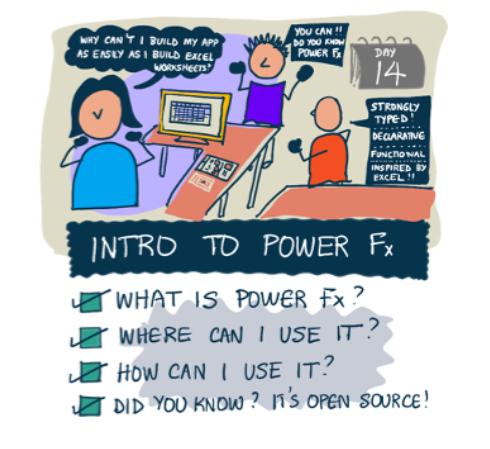
Intro to Power Fx
- What – What is Power Fx?
- Where – Where can we use it?
- How – How do we use it?
Power Fx is a low-code language based on Excel formulas, designed to be easy to use for beginners and professionals alike, used for the Power Platform. Check full article
Resources
- Home Page- Get started with Power Automate
- Logic Apps homepage: https://azure.microsoft.com/en-us/services/logic-apps/
- Connector Basics
- Meet the developers combining Power Platform and Azure to go faster
- Ebook on Fusion App Development