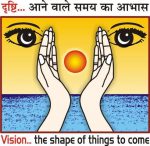The Power Platform Developer Certification program is designed to provide learners with the essential skills and knowledge needed to develop solutions using the Power Platform. The program covers topics such as low-code development, data modeling, user interface design, app development, Power Apps, Power BI, and Power Automate. Through hands-on labs, learners will gain practical experience in creating Flows using Power Automate, customizing Canvas Apps, and creating Power BI reports and dashboards. Upon completion of the program, learners will be able to develop solutions using the Power Platform that can solve real-world business problems.
Program Details
The program will be held from 1st March 2023 to 3rd March 2023, with timings from 14:00 hrs to 16:30 hrs., at Vision Institute of Technology Aligarh Campus.
Program Incharge: Amarendra Chaudhary, 7078366127, amarendrachaudhary24@gmail.com
Student Coordinators:
Scan the code or Click here to Register for Program

Low Code- Productivity at your tips
The Power Platform Developer Certification program is designed to help students develop the skills and knowledge required to build solutions using the Power Platform suite of tools. The program is divided into three days, each focusing on a different aspect of the platform.
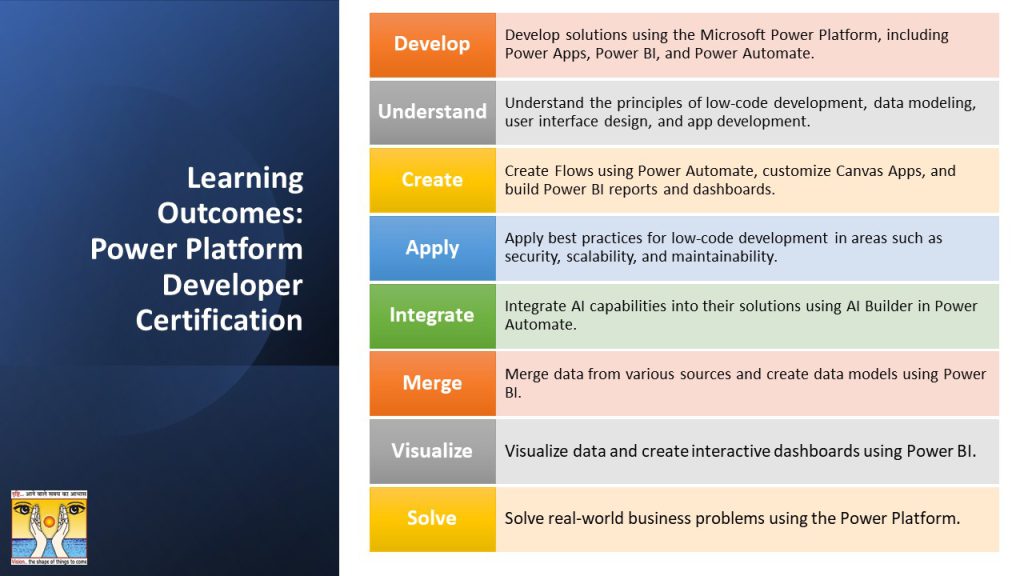
Day 1 covers the basics of low code development, the Power Platform suite, and an introduction to Power Automate, with a lab focused on creating a flow using Power Automate. Day 2 focuses on the advantages and limitations of low code development, best practices for low-code development, the role of AI in low code development, and an introduction to Power BI, with a lab focused on creating a Power Automate flow using AI Builder and a first look at Power BI Desktop. Day 3 covers low-code industry case studies, data modeling in Power BI, Power BI data sources, visualization and interaction, and Power BI Server, with a lab focused on merging data from different sources, Power BI data modeling, and data visualization and publishing on the server.
Throughout the program, lab work is emphasized to ensure students gain hands-on experience working with the Power Platform suite. By the end of the program, students should have a solid understanding of the Power Platform tools and be able to develop solutions using Power Apps, Power BI, and Power Automate. The certification is ideal for developers, IT professionals, and power users who want to learn how to use low code tools to build business applications quickly and easily.
Power Platforms: Low Code App Development
Microsoft Power Platform is an inclusive technology, revolutionizing the entire software design process. Its ease-of-use creates a culture of innovation, helping you realize untapped value you couldn’t access before. Low-code development is a different approach to software development that allows users to create applications and workflows with little or no coding required. Read complete coverage of Low Code App development using Power Platforms
Detailed Program Flow
Day 1: Low Code- the new Industry fad
Introduction to Power Platform Development: In this session, we will introduce the Power Platform suite and its various products such as Power Apps, Power BI, and Power Automate. We will also discuss how low-code development is changing the industry and how Power Platform fits into this trend.
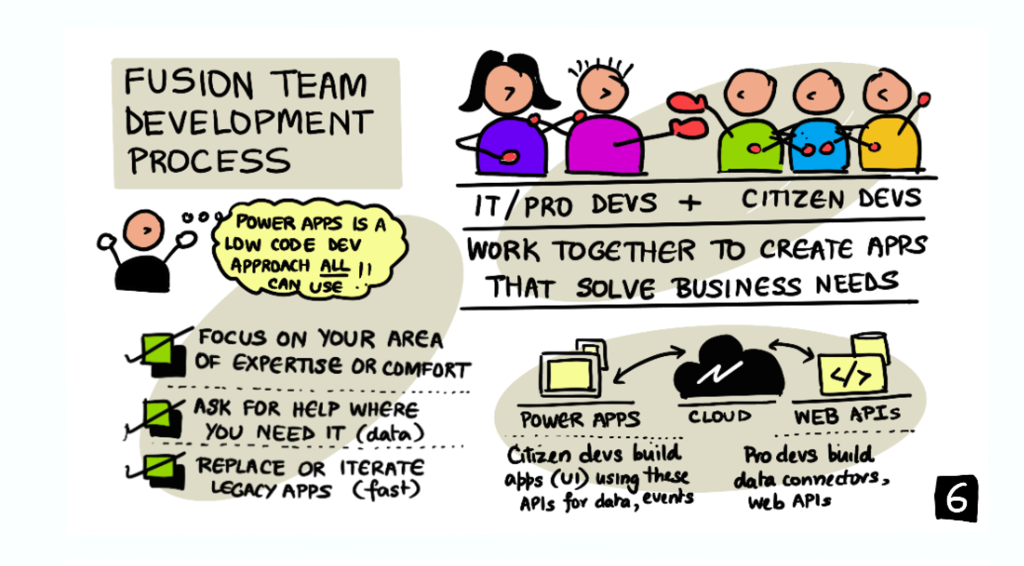
You say Low, I say Code!
- What is Low Code?
- How are the Benefits?
- What does Power Platform Provide?
- How can we extend Power Platform?
Creating Power Automate Flows: We will dive into Power Automate and learn how to create simple flows using this tool. Participants will learn how to use Power Automate to automate tasks and workflows and create integrations between different applications.

Let’s Make Some Connections!
- What is a Connector?
- Connectors Components
- Custom Components
- Certifying a Connector
Connectors are the building blocks that enable seamless integration of data from various services in the Power Platform. Check full article
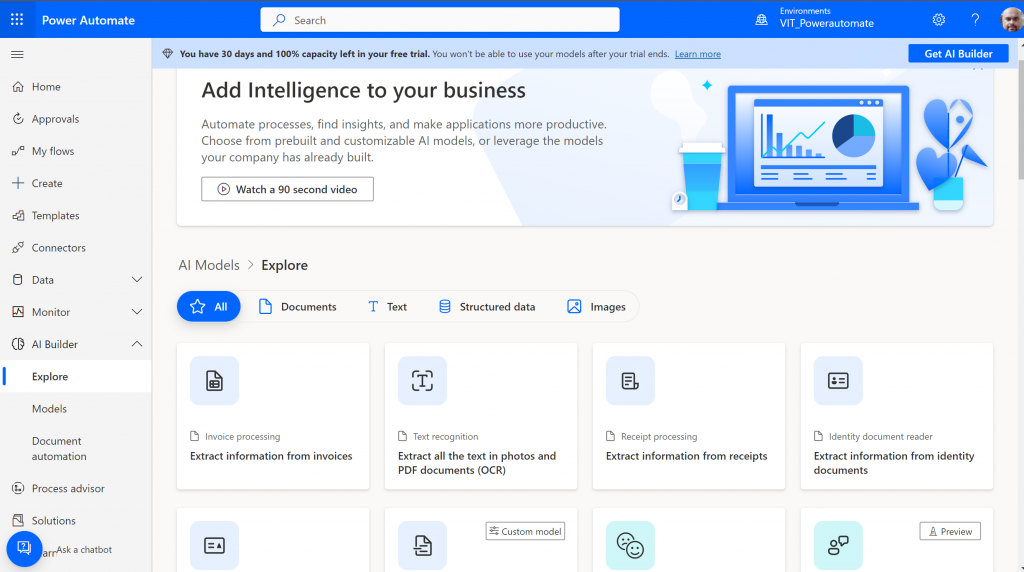
Power Automate: Automating your Work!
Focus on what matters most and automate the rest with Microsoft Power Automate. More more with less. Increase efficiency and reduce costs. Microsoft Power Automate Site
Get started with Power Automate
- Basics of Power Automate.
- What are the different types of flows?
- Create your first flow
Lab: Creating a Flow using Power Automate. In the lab, participants will get hands-on experience creating a flow using Power Automate. They will use pre-built templates to create a flow and then modify it to meet specific business needs.
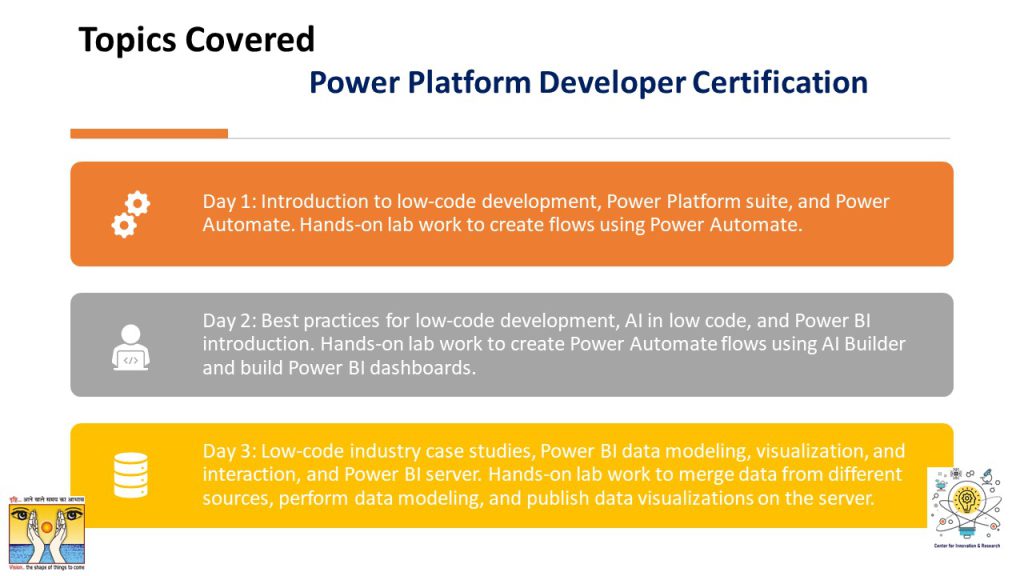
Day 2: Power Platforms: Deep View
Low Code – Advantages & Limitations: In this session, we will explore the advantages and limitations of low-code development. We will also discuss best practices for low-code development, including security, scalability, and maintainability.
Role of AI in Low Code Developments: Participants will learn about the role of AI in low-code development and how AI can help automate tasks and improve the efficiency of business processes. We will also introduce AI Builder, a tool in Power Automate that allows users to create AI models without any coding knowledge.

OpenAI & Power Platform
- ChatGPT: Tipping point of AI
- Scenario – Power Apps integration with GitHub and API Management Authorizations
- Scenario Overview
- Prerequisites
- Resources
Discover how OpenAI’s APIs and Microsoft Power Apps can be combined to create next-gen applications. Check full article
Creating Power BI Reports and Dashboards: In this session, participants will be introduced to Power BI and learn how to create reports and dashboards. We will cover the basics of data visualization and how to use Power BI to gain insights from data.
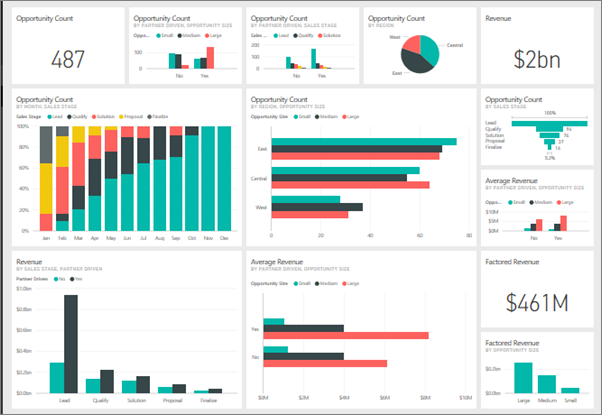
Power Bi: Turning Data into Decisions!
Maximize your data’s potential. Deliver powerful insights and impact. Microsoft Power Bi Site
Get started with Power Bi
Lab: Creating Power Automate Flow using AI Builder and Power BI Desktop – First Look. In the lab, participants will create a flow using AI Builder in Power Automate. They will also get a first look at Power BI Desktop and create their first report and dashboard.
Day 3: Power Platform – Going Professional
Low Code Industry Case Studies: Use of Power Platform to solve real-world business problems. In this session, we will explore real-world examples of businesses that have used the Power Platform to solve their business problems. We will look at different industries and use cases to understand how the Power Platform can be customized to meet specific business needs.

Developer Stories
- About Zero To Hero
- Meet The Developers
- Meet The Organizations
- Solution Architecture Examples
From zero to hero: Inspiring stories of developers who have transformed their careers with Power Platform. Check full article
Data modeling in Power BI: Participants will learn how to create data models in Power BI and how to structure data to create meaningful insights. We will also discuss best practices for data modeling in Power BI.
Power BI- Data Sources and Visualization and Interaction. In this session, we will discuss different data sources and how to integrate them into Power BI. We will also cover data visualization and interaction and how to create meaningful insights using Power BI.
Lab: Power BI merger of data from different sources, data modeling, visualization, and publishing on Server. In the lab, participants will merge data from different sources, create data models, and visualize data in Power BI. They will also learn how to publish their reports and dashboards on Power BI Server for collaboration and sharing.
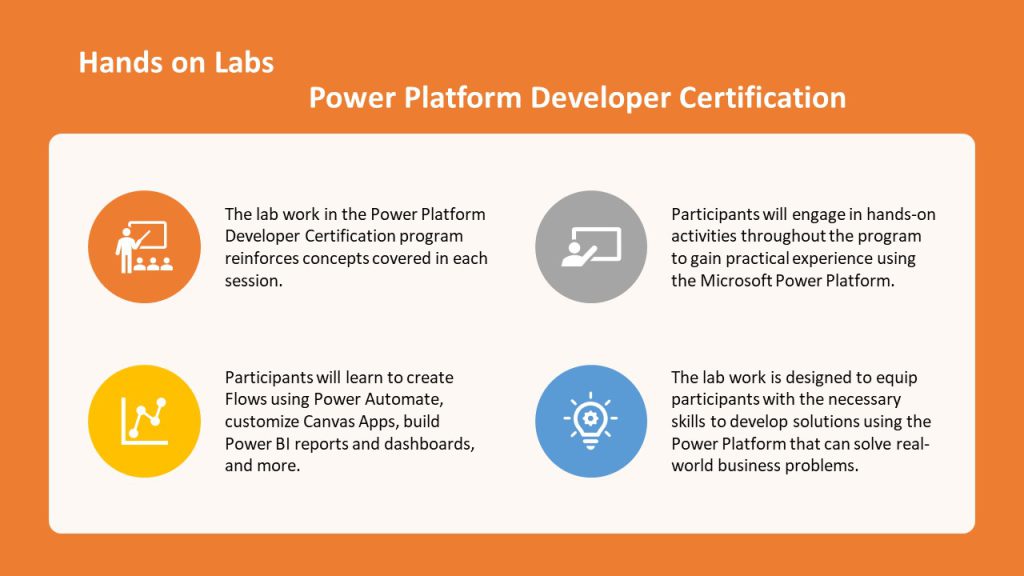
Throughout the Power Platform Developer Certification program, participants will engage in hands-on lab work to gain practical experience and reinforce their learning. The lab work will be a vital component of the program, enabling participants to apply the concepts they learn in real-world scenarios. Participants will work on various lab exercises such as creating Flows using Power Automate, customizing Canvas Apps, building Power BI reports and dashboards, and more. These lab exercises will provide participants with the opportunity to explore the Power Platform and develop their skills in a supportive and structured environment. By the end of the program, participants will have a solid understanding of how to develop solutions using the Power Platform and will have practical experience in creating solutions that can solve real-world business problems.
Power Platform- Going in Depth
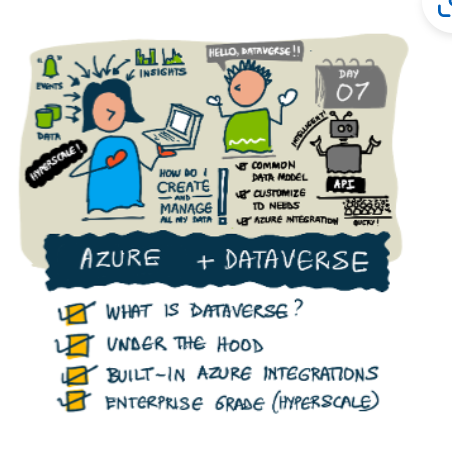
Dataverse – Do more with Data, for less!
- What is Dataverse?
- Under The Hood: Features
- Built-in Integrations: Azure
- Enterprise-ready: Hyperscale
Dataverse is a hyperscale polyglot data platform supporting low-code and pro-code development. Check full article
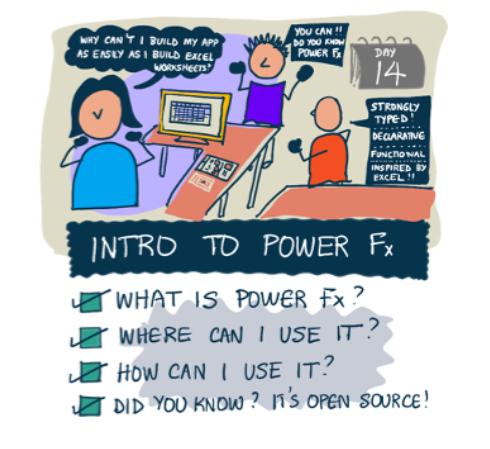
Intro to Power Fx
- What – What is Power Fx?
- Where – Where can we use it?
- How – How do we use it?
ower Fx is a low-code language based on Excel formulas, designed to be easy to use for beginners and professionals alike, used for the Power Platform. Check full article
Further Reading
- Power Platforms: Low Code App Development
- Microsoft Power Platform Page
- What is Microsoft Power Platform
- Power Platform Documentation
- Power Platform Blog